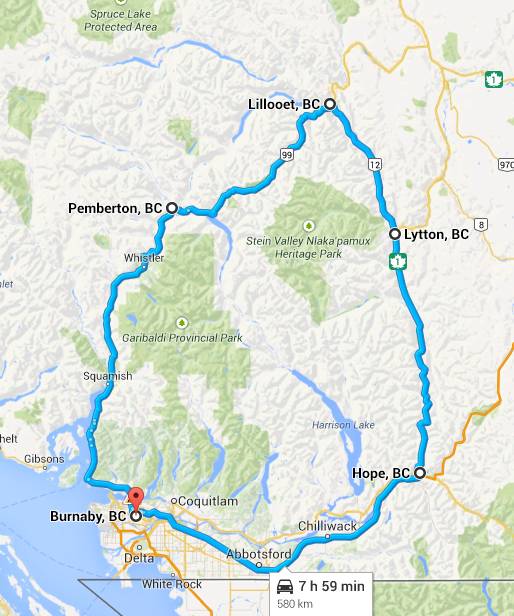Take Lots of Photos
Shoot shoot shoot. You learn by doing, so do.
Take photos from different angles, try different exposures, move closer up, move farther away. Experiment with faster and slower shutter speeds, and larger and smaller apertures. Try some at wide angle, try some at telephoto. Try some with flash, some without. Try fill-in flash.
If you don’t want to lug a DSLR around all the time, carry a pocket camera and take photos here, there, and everywhere. Practice gets you closer to perfect.
In the old days of film, every shot cost. Cost for film, cost for developing, cost for printing. The first two costs are now minimal, though you can still spend a lot on printing.
With digital, you can take thousands of photos for less than a penny to at most two or three cents per shot – and those pennies are reusable.
Examples of card prices taken from the NCIX website today:
32GB MicroSDHC Class 10 C$15.99
64GB MicroSDHC Class 10 C$28.99
On a 24-megapixel camera set to RAW + JPEG, 32GB gets you over 700 shots. So fire away, and then delete and edit later.
This is not to say that you should mindlessly bang away on your shutter button. You should still compose and expose each photo as best you can, just don’t be reticent about taking lots of different views with different settings.
 Cool beetle near Cayoosh Creek
Cool beetle near Cayoosh Creek Lots of big aquatic bugs in Cayoosh Creek
Lots of big aquatic bugs in Cayoosh Creek