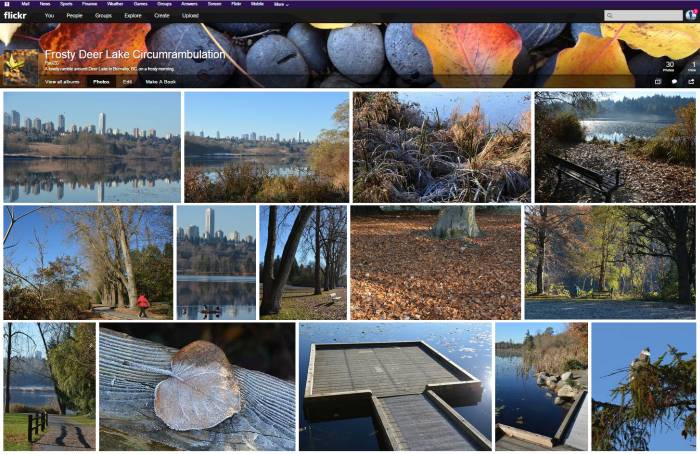Folks with zero interest in military history can skip this rant .
Saw this on FB today:
Just before 8 a.m. on December 7, 1941, hundreds of Japanese fighter planes attacked the American naval base at Pearl Harbor near Honolulu, Hawaii. The barrage lasted just two hours, but it was devastating: The Japanese managed to destroy nearly 20 American naval vessels, including eight enormous battleships, and almost 200 airplanes. More than 2,000 Americans soldiers and sailors died in the attack, and another 1,000 were wounded.
1) The attacking planes that caused most of the damage were bombers and torpedo planes, not fighter planes.
2) A barrage is commonly artillery fire. I would have called this a “two-hour attack” or a combination of bombing, torpedoing, and strafing.
3) Of the eight battleships damaged or sunk, seven were eventually raised/repaired and six went on to fight in the war. They were not destroyed. The only one “destroyed” was the Arizona, which is now the well-known memorial at Pearl.
I know that over time people conflate definitions and things get progressively mushier. But I’m in the camp that if you want to write about something, you have to learn the subject matter and vocabulary.
A battleship is a specific kind of warship or naval vessel. Just because there are no active battleships in any navy anymore doesn’t mean it’s not useful to maintain the distinction. Just as a fighter plane is a specific kind of military aircraft, and is not a blanket term for all warplanes.
 Saw-whet owl
Saw-whet owl