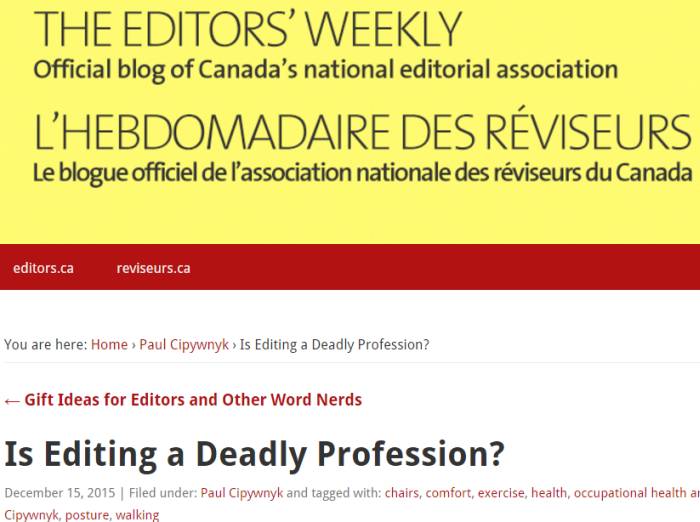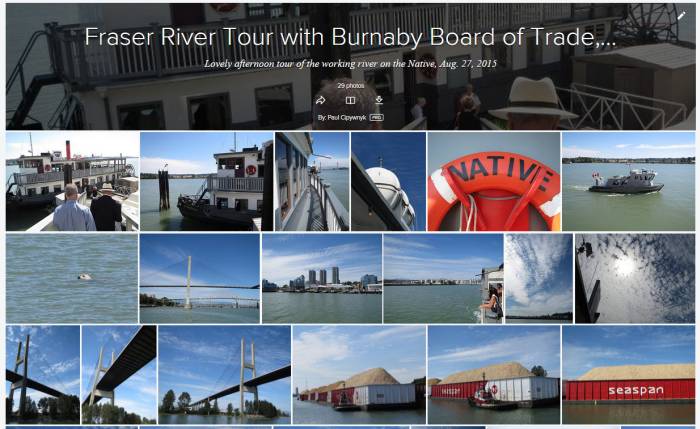Category Archives: Business
Mourning the Demise of Newsroom Copy Editors
Here’s my latest post for The Editors’ Weekly, the Editors Canada blog.
Is Editing a Deadly Profession? My Latest Editors Canada Blog Post
Click here to read my latest blog post for The Editors’ Weekly, the official blog of Editors Canada, the freshly branded Editors’ Association of Canada.
Streamkeepers Will be Watching Liberal Platform Implementation
As a long-time streamkeeper volunteer, I look forward to positive change on fisheries and environmental files under the new government. The following is what was in the Liberal platform in regard to “water.” It will take time for change to happen, but the stewardship community will be keeping a close eye on the implementation of these promises.
We will protect our freshwater and oceans.
Canada is uniquely blessed with an abundance of freshwater, and marine and coastal areas that are not only ecologically diverse, but also economically significant: our ocean-based industries contribute nearly $40 billion each year to the Canadian economy.
To protect these valuable natural resources, we will deliver more robust and credible environmental assessments for all projects that could impact our freshwater and oceans.
Freshwater
We will treat our freshwater as a precious resource that deserves protection and careful stewardship. We will work with other orders of government to protect Canada’s freshwater using education, geo-mapping, watershed protection, and investments in the best wastewater treatment technologies.To protect our freshwater ecosystems, we will renew our commitment to protect the Great Lakes, the St. Lawrence River Basin, and the Lake Winnipeg Basin. We will also act on the recommendations of the Cohen Commission on restoring sockeye salmon stocks in the Fraser River.
To aid in making the best possible decisions, we will restore $1.5 million in annual federal funding for freshwater research – a program that was cut by the Conservatives – and make new investments in Canada’s world-leading IISD Experimental Lakes Area.
Oceans
Stephen Harper’s failure to meet our international commitments to protect marine and coastal areas puts these areas and our international reputation at risk.We will make up for Conservative inaction and increase the amount of Canada’s marine and coastal areas that are protected – to five percent by 2017, and ten percent by 2020. To help achieve this, we will invest $8 million per year in community consultation and science.
We will also directly invest in ocean science. Stephen Harper cut $40 million from the federal ocean science and monitoring programs. We will restore that funding so that we can protect the health of our fish stocks, monitor contaminants and pollution in our oceans, and support responsible and sustainable aquaculture industries on our coasts.
We will use scientific evidence and the precautionary principle, and take into account climate change, when making decisions affecting fish stocks and ecosystem management.
And we will do a better job of co-managing our oceans, by working with the provinces, territories, Indigenous Peoples, and other stakeholders. Together, we will develop plans that make the best use of our marine resources and give coastal communities more say in managing the resources around them.
Tour of the Working Fraser River with Burnaby Board of Trade
It was a lovely afternoon for a tour of the working Fraser River with the Burnaby Board of Trade and Port Metro Vancouver. It was sunny and warm, and in addition to the tugs, barges, cranes, containers, and ships, nature put on a bit of a show, too.
I saw several salmon jumping, and a sturgeon rolled just at the surface of the water. An inquisitive harbour seal also put in a brief appearance, not to mention herons, cormorants, seagulls, and more.
You can check out my Flickr album here.
Samsung, Please, Don’t go ‘Bad Apple’ On Us
Wondering if I should upgrade my Samsung SIII phone to an S5 model, while the S5 is still available.
The reason I’m thinking about this is because I hear Samsung has gone Apple — as in “bad Apple” in the sense of constraining user access — on us, and made the S6 a sealed unit with non-user-replaceable battery, a la iPhone.
I have a second battery for my SIII, and it takes just seconds to pop the back off and switch batteries, or, for that matter, swap memory cards.
I like that.
And no, I’m not a knee-jerk Apple fumigator. I’ve had Macs since the mid-80s. I just don’t like Apple’s steadily increasing drive to shut out hardware hobbyists.
Or Samsung’s moves in that direction.
Keeping Emergency Water Fresh
We completed refreshing our earthquake water supply kit tonight.
Here in Burnaby on the west coast of Canada we are in an earthquake zone. We don’t get them that often, and usually when we do they are tiny. But historically there have also been temblors that (I love this quotation, though I don’t remember where I read/heard it) have “knocked cows off their feet.”
We keep 3 X 20L containers on hand. We also rotate through them for camping, so the water gets refreshed in the course of such activities, but we haven’t been camping in awhile.
So over the last couple of days we used a container a day to water our balcony garden and some shrubbery outside the front door.
We then refreshed the containers with a baking soda solution, let them air for awhile, and refilled them.
Blu-Ray Burner, M-Discs in Place for Summer Backup Project
I have a fairly robust backup system for my office computers, and in particular my extensive archive of photographs.
I have two NAS (network attached storage) devices on my local network, one with dual 3 TB drives in it, the other with dual 1.5 TB drives.
I also have a couple of USB 3.0 “toasters,” or HD docks that enable hot-swapping of HDs, so that I can have several in rotation, with one always kept in a safety deposit box at my bank.
But I had no “permanent” backups, or in other words, ones that could not be accidentally overwritten. So even with backups on several HDs, the data on those HDs is always potentially in flux.
The solution many professional photographers and videographers seem to use is Blu-Ray backup, specifically to archival-grade M-discs. Once burned, these cannot be overwritten, and supposedly have archival lives reaching into many decades, if not the claimed centuries.
Each Blu-Ray M-disc can store 25 GB of data. I have read about photography backup systems in which flash cards are immediately copied to Blu-Ray for archiving.
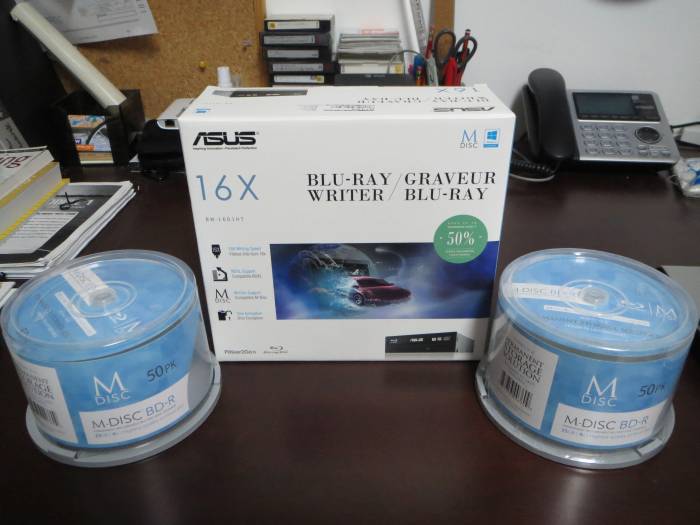
As of this writing, I have 1.54 TB of photos and videos. So I plan to slowly burn them to Blu-Ray over the summer, a disc or three or five a day. And of course I’ll be burning all new photo/video files from now on as they are ingested into the computer.
How much is all this costing? Well, the writer was about C$100 with taxes. The M-Discs were just over C$450 for 100, or about 2.5 TB of storage.
Cheap for the security.
MS Universal Mobile Keyboard
I picked up a Microsoft Universal Mobile Keyboard (universal = Windows, Android, and IOS phones and tablets) on sale for C$59 at NCIX in Burnaby, BC, today.
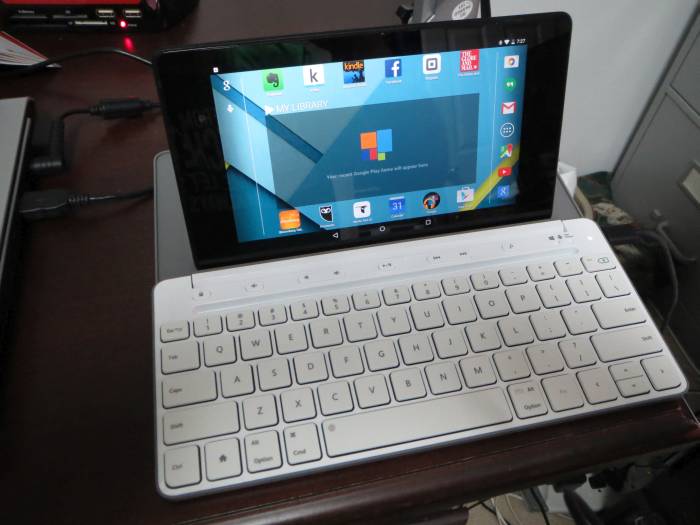
That’s my Nexxus 7 sitting in the keyboard. I’ve also paired my Samsung smartphone and my iPod with the Bluetooth keyboard.
I’ve done just a bit of writing with the new keyboard, and so far so good- it’s usable for my medium-large hands. I bought a keyboard/cover for the Nexxus 7 awhile ago, but I cannot touch type on it, so I think the new keyboard will be much better.
It’s not going to be a laptop replacement by any means, but it’ll be something I can throw in a briefcase, backpack or camera bag, and barely notice it’s there.
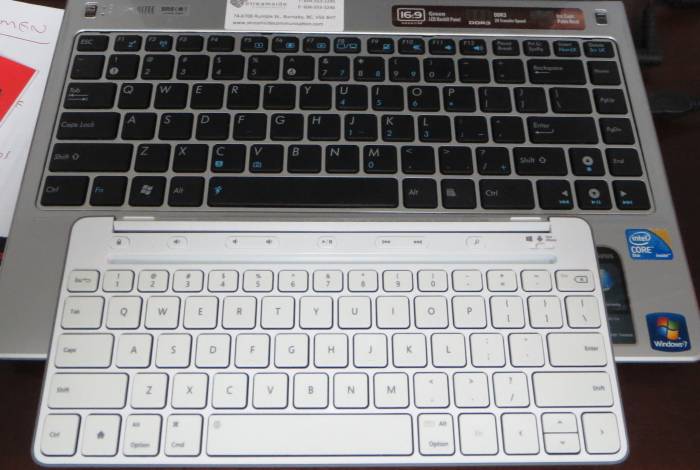
Here’s the keyboard on top of my ASUS 13″ notebook computer for another indication of the size.
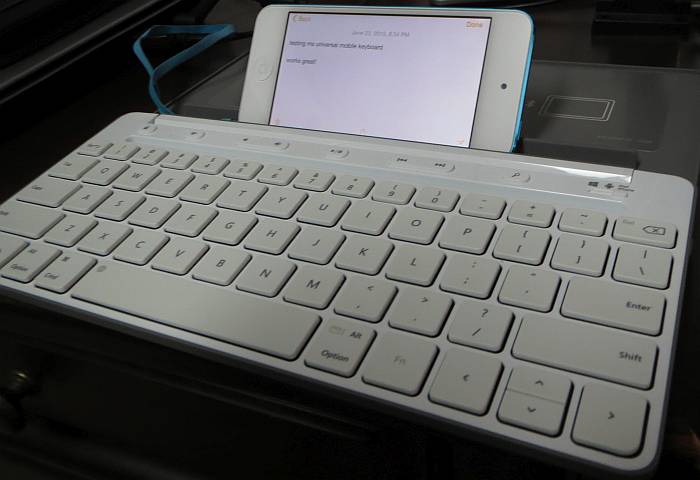
For the Appleistas out there, here’s an iPod mated, with, gasp, the Microsoft keyboard : -)
Backing Up – You Do Regularly Back Up, Don’t You?
Backing up computers is one of those tasks that nobody likes, but everyone should do. Questions about backing up arise often. Here’s how I do it.
I find it impractical to use automated Internet offsite backup services. With around 1.5TB of photos/videos, and 185GB of documents, it would take well over a month running 24/7 to initially back everything up online, and would incur substantial data overage charges from my cable ISP.
So I continue to use multiple hard drives with a combo of in-office storage, and offsite storage in a safety deposit box at my bank.
For immediate, short-to-mid-term backup on my main Windows PC, I have two NAS (network attached storage) devices with multiple hard drives in each. For my Mac I have Time Machine automagically backing up to an external USB HD.
I also have a couple of “toasters” that you can hot-swap hard drives in and out of. I clone my entire Windows HD to an external drive every month or two, and rotate with the one(s) in the safety deposit box.
I am looking into adding a Blu-ray drive to my arsenal. Once burned, write-once discs cannot be overwritten, and archival-grade Blu-ray M-discs appear to be about the most permanent affordable means of long-term backup.