I love the ponds in Fraser Foreshore Park in Burnaby, BC. I get down there for photo shoots often. The previous post featured a heron chowing down on a rodent, but this post is the dreamier side of nature : -).









I love the ponds in Fraser Foreshore Park in Burnaby, BC. I get down there for photo shoots often. The previous post featured a heron chowing down on a rodent, but this post is the dreamier side of nature : -).









I watched this heron in Burnaby‘s Fraser Foreshore Park for about an hour today. It was patiently fishing, and got a little fish or two, when it suddenly stabbed at something on the shore and came up with a small mammal.
It swallowed the beast whole, and you can see the heron’s distended neck in the third photo.


Not sure what the prey is, a large vole?

Distended neck as the prey slides down…
I took a one-hour loop in Byrne Creek Ravine Park this afternoon in SE Burnaby, BC. I was happy to see lots of salmon fry, and possibly trout fry. I took water temperatures at three points in the lower ravine, and they ranged from 14.5 – 15 C, so not too bad for fish. Other volunteers with the Byrne Creek Streamkeepers had recorded temps as high as 17 further downstream.
Aside from lots of fry, I also saw thirsty wasps and bees. Some wasps were rolling and collecting mud.

Lots of fry in the pool upstream of the wooden footbridge

Wasp rolling mud on the bank of the creek

One of several bees seeking hydration

I like how the sun and moving water created this dappled appearance
I walked over to the Canada Day festivities at the Edmonds Community Centre. It was a gorgeous, sunny day, with hundreds of happy people enjoying the event.
I’ve put 110 photos into a Flickr album here.
I’m not very religious, but it saddens me that the Ukrainian Orthodox Church out on the farm in Saskatchewan is shutting down. No more regular services — there hasn’t been a regular schedule for some time.
Donations the last few years have been going to the graveyard maintenance fund.
You’ll find several of my ancestors there, great grandparents that I never knew, grandparents that I loved and who loved me, an uncle Paul who died as a teenager whom I never knew, but who carries on in me, Paul…
I hear there will still be an annual blessing of the graves, and an occasional service, perhaps near Easter, or another key church calendar event.
I know this has been happening for decades all over the Canadian prairies.
Once-vibrant communities with a family on every quarter-section are steadily distilled into massive corporate farm-holding operations that only survive through scale of farming many square miles….
What I find really amazing is that this cycle took just a single century. “Breaking” the land and settling in the 1910s and 1920s, and now many families gone a hundred years later. Wow.
I have a fairly robust backup system for my office computers, and in particular my extensive archive of photographs.
I have two NAS (network attached storage) devices on my local network, one with dual 3 TB drives in it, the other with dual 1.5 TB drives.
I also have a couple of USB 3.0 “toasters,” or HD docks that enable hot-swapping of HDs, so that I can have several in rotation, with one always kept in a safety deposit box at my bank.
But I had no “permanent” backups, or in other words, ones that could not be accidentally overwritten. So even with backups on several HDs, the data on those HDs is always potentially in flux.
The solution many professional photographers and videographers seem to use is Blu-Ray backup, specifically to archival-grade M-discs. Once burned, these cannot be overwritten, and supposedly have archival lives reaching into many decades, if not the claimed centuries.
Each Blu-Ray M-disc can store 25 GB of data. I have read about photography backup systems in which flash cards are immediately copied to Blu-Ray for archiving.
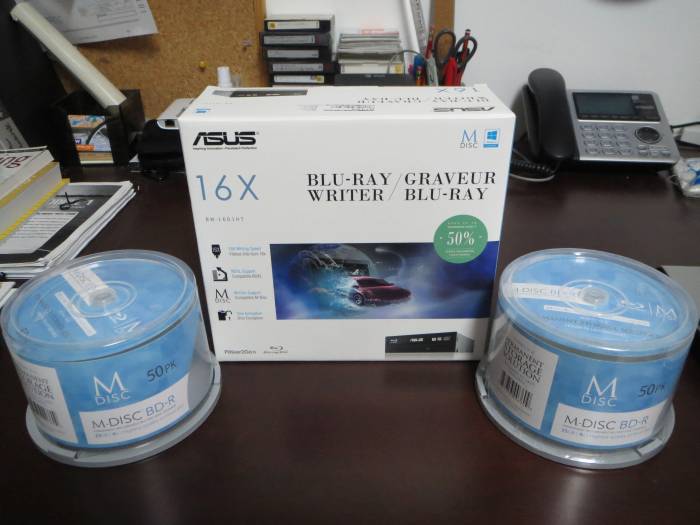
As of this writing, I have 1.54 TB of photos and videos. So I plan to slowly burn them to Blu-Ray over the summer, a disc or three or five a day. And of course I’ll be burning all new photo/video files from now on as they are ingested into the computer.
How much is all this costing? Well, the writer was about C$100 with taxes. The M-Discs were just over C$450 for 100, or about 2.5 TB of storage.
Cheap for the security.
I picked up a Microsoft Universal Mobile Keyboard (universal = Windows, Android, and IOS phones and tablets) on sale for C$59 at NCIX in Burnaby, BC, today.
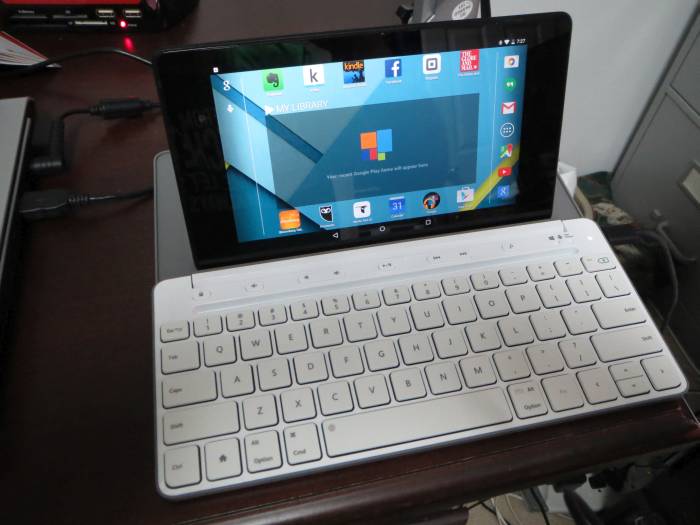
That’s my Nexxus 7 sitting in the keyboard. I’ve also paired my Samsung smartphone and my iPod with the Bluetooth keyboard.
I’ve done just a bit of writing with the new keyboard, and so far so good- it’s usable for my medium-large hands. I bought a keyboard/cover for the Nexxus 7 awhile ago, but I cannot touch type on it, so I think the new keyboard will be much better.
It’s not going to be a laptop replacement by any means, but it’ll be something I can throw in a briefcase, backpack or camera bag, and barely notice it’s there.
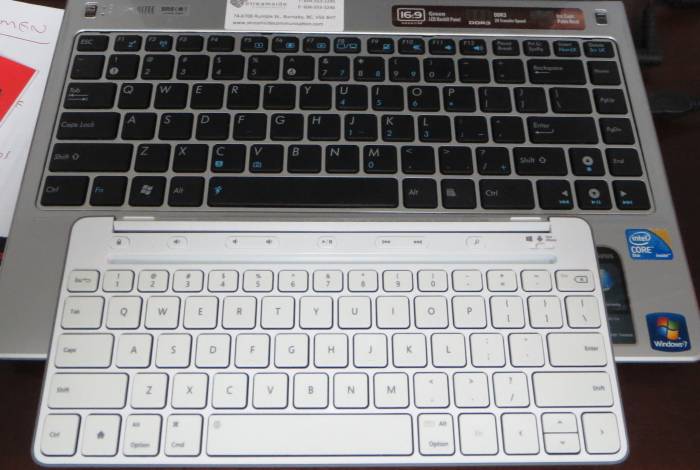
Here’s the keyboard on top of my ASUS 13″ notebook computer for another indication of the size.
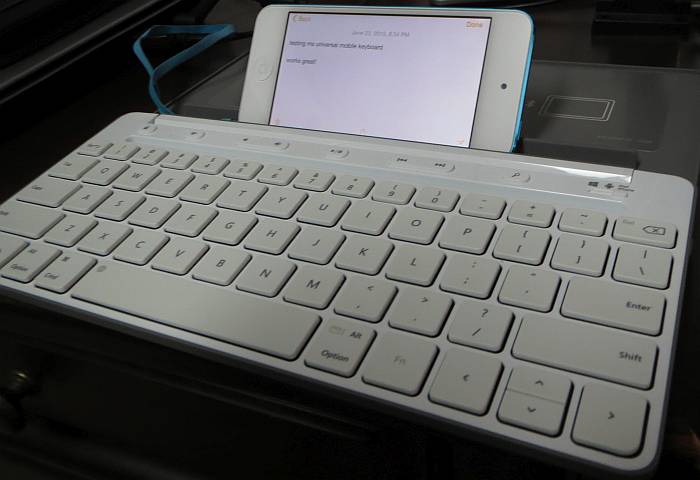
For the Appleistas out there, here’s an iPod mated, with, gasp, the Microsoft keyboard : -)
I spent a few hours today cannibalizing old computers for usable parts, and doing an archaeological dig beneath my computer desk.
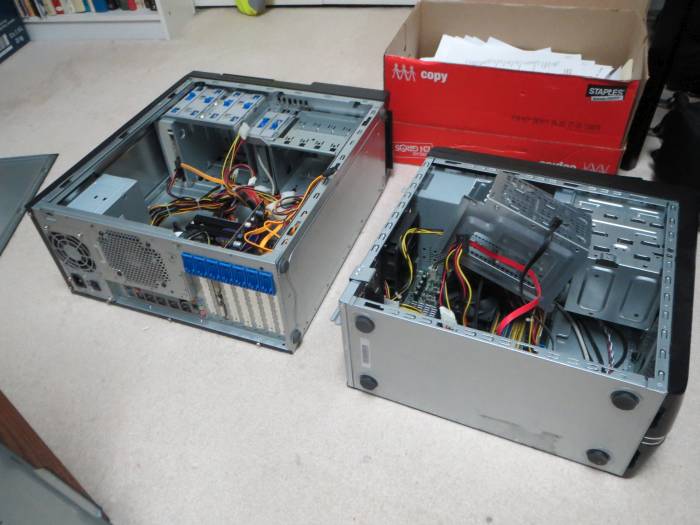
Two old tower computers being disassembled
 The old towers produced four hard drives of 750 GB, 1 TB, 1.5 TB, and 2 TB capacities. I’m reformatting all of them and will put them to use as secondary or tertiary backup.
The old towers produced four hard drives of 750 GB, 1 TB, 1.5 TB, and 2 TB capacities. I’m reformatting all of them and will put them to use as secondary or tertiary backup.
 Zounds, as I tunneled over a decade into the timeline beneath my computer desk I unearthed a SCSI interface ZIP drive. I can’t remember the last time I used a ZIP drive, and I don’t have any computers with a SCSI card in them.
Zounds, as I tunneled over a decade into the timeline beneath my computer desk I unearthed a SCSI interface ZIP drive. I can’t remember the last time I used a ZIP drive, and I don’t have any computers with a SCSI card in them.
I think I’ll resurrect the second-to-oldest tower as a Linux box. It’s got a 4-core AMD processor, 6 GB of RAM, and a 512 MB video card, which should be zippy with Ubuntu.
Backing up computers is one of those tasks that nobody likes, but everyone should do. Questions about backing up arise often. Here’s how I do it.
I find it impractical to use automated Internet offsite backup services. With around 1.5TB of photos/videos, and 185GB of documents, it would take well over a month running 24/7 to initially back everything up online, and would incur substantial data overage charges from my cable ISP.
So I continue to use multiple hard drives with a combo of in-office storage, and offsite storage in a safety deposit box at my bank.
For immediate, short-to-mid-term backup on my main Windows PC, I have two NAS (network attached storage) devices with multiple hard drives in each. For my Mac I have Time Machine automagically backing up to an external USB HD.
I also have a couple of “toasters” that you can hot-swap hard drives in and out of. I clone my entire Windows HD to an external drive every month or two, and rotate with the one(s) in the safety deposit box.
I am looking into adding a Blu-ray drive to my arsenal. Once burned, write-once discs cannot be overwritten, and archival-grade Blu-ray M-discs appear to be about the most permanent affordable means of long-term backup.
I attended Editing Goes Global, the 2015 annual conference of the Editors’ Association of Canada, held in conjunction with the Professional Writers Association of Canada. The conference was in Toronto on June 12-14.
I was a volunteer photographer for the event, and you can see 498 of my photos on the EAC Flickr feed here. You can also look for the 2015 conference album on the site.
It was an excellent conference with six streams of workshops and sessions. As a photog, I got to run around and check on all of them, attending longer at a few that matched my interests here and there as time allowed.