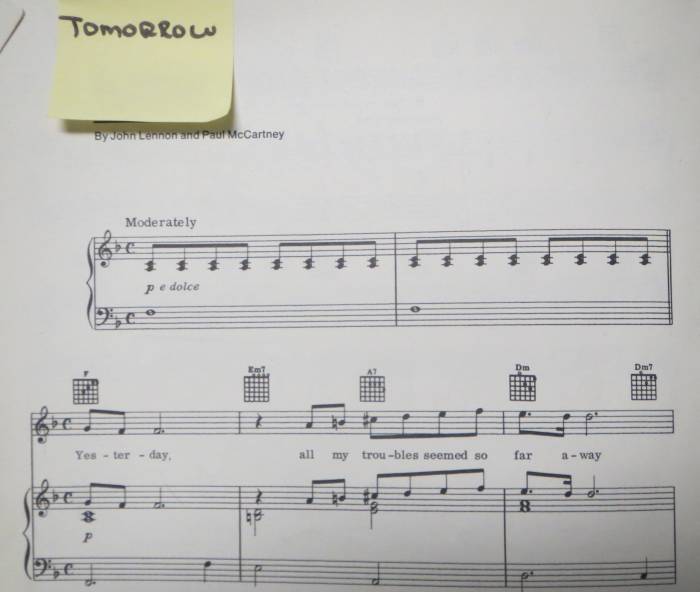Learn Your Camera – Read the Manual
This is obvious to me, but it seems few people read manuals for anything.
Do you know what every button on your camera does? What all those menu items are?
I strongly encourage folks to read their manuals, and follow along and practice changing settings on the camera. Don’t worry that you may “screw something up.” More than likely there’s a single menu item to return everything to default settings.
Manufacturers put hours and hours into developing manuals. I occasionally get work editing manuals translated from, say, Japanese to English (I’m a freelance editor with some connections in Japan). I know how thorough and detailed the process is for developing manuals that are accurate, readable, and understandable.
I try to skim my camera manuals every year or two, and always find stuff I’ve forgotten, or have never tried. You might be surprised by features available on your camera that you may have not known existed! I keep the manuals out in a prominent spot in a bookshelf in my office, and delve into them from time to time.
If you find the manufacturer’s manual dry, publishers like RockyNook offer books on how to use, and get the most out of, popular camera models.
Of course digital cameras also come with software, and that software also has a manual. Yes, I’m going to advise reading that manual, too!
But I’m not going to get into the software side now.
Have fun reading!
What? You threw out your manual?
Go to your camera maker’s website and download it (they’re nearly always free to download even if you haven’t registered your camera).